Whether it is messaging services that allow group members’ participation to be indexed online (thanks, WhatsApp) or web browsers that collect as many data points as possible for advertising revenue (here’s looking at you, Chrome), your online life is far less secure and private than you think.
The past ten years have seen significant technological advancements, which we’ve been grateful for. But we’re only now learning just how much we are tracked in order to generate income for big tech companies in an economic system known as surveillance capitalism.
For many people, sharing so much data, now the world’s most valuable resource, has become untenable. If you’re in that group and you’d like to limit what you share and make your private life online truly private, there are a few things you can do.
Here, we share the best tools to protect your online privacy in 2021. Let’s get started with a tool that can also help you secure your smart home.
1. Virtual Private Networks
Virtual Private Networks, or VPNs for short, do as the name suggests: create a private browsing network. And in the process, a VPN encrypts all your data transmissions, making it incredibly hard for any would-be snoops to see your activity, much less decode anything you send over the ether.
These tools are also incredibly useful in smart homes that have multiple smart devices connected to a single network. You can use a VPN router to protect your entire home network from prying eyes and boost your home’s security.
A word of warning here, though: free VPNs are notorious for selling user data, so choose a high-quality paid subscription instead.
2. Encrypted messaging services
Think the messages you send to your friends are private? Think again. Messaging services including Facebook Messenger collect many data points and store these on servers. When asked, these services hand over information, including full conversations, to law enforcement agencies.
While you might not have anything to hide in your messages, it’s really about principles. Do we want large tech companies to have access to our private conversations?
To avoid oversharing, choose a privacy-focused messenger service, such as Signal or Wickr, that offers full end-to-end encryption on all messages. WhatsApp does fall into this encrypted messenger group, but its links to Facebook Inc. and its latest privacy policy update have seen users leaving the platform in droves.
3. Choose browsers wisely
There’s a strong chance that you’re reading this article in Google’s Chrome browser, like 70 percent of users worldwide. It may be popular, but Chrome is notorious for the amount of data it collects.
The good news is that there are several, more private and secure options available. Mozilla Firefox, for example, is a browser made by a non-profit company that blocks tracking cookies by default so your habits don’t become fodder for advertisers.
Staying private online is becoming difficult. Whether it’s sending messages to friends or searching for the best new decor scheme online, your digital activity is tracked. Follow our three points above to secure your privacy in 2021.